Why and how to use RSS for consuming knowledge
Why and how to use RSS for consuming knowledge
Consuming knowledge is the first step towards getting good at anything. Today, the primary way I consume knowledge is via the Internet. As a software developer, keeping up to date with developments in my industry is something I used to find particularly challenging. I used to rely on social media, but I became tired of the noise and advertisements. Today, I use a technology called RSS which allows me to subscribe to new content from blogs and other websites. Every time my favourite websites publish a new article, it shows up on my phone/laptop waiting for me to read it. I love it! In this article, I introduce you to RSS and how to make the best use of it. Hopefully, this article will help you decide whether it's worth a shot.
Table of contents
- Introduction
- The problem: How to follow websites and blogs that I find interesting
- Enter RSS
- My RSS setup
- Recommendations for RSS feeds
- Conclusion
Introduction
Learning or consuming knowledge is one of our primary functions. It is a lifelong process that is a joy in itself and helps us thrive and find happiness in this rapidly changing world. We read, we watch, and we listen. We consume knowledge from a myriad of sources. Traditionally, these included books, radio, TV, conversations, lectures, presentations, conferences, educational courses etc. However, thanks to the Internet, we also have blogs, podcasts, tweets, online courses, online communities etc., thrown into the mix.
The problem: How to follow websites and blogs that I find interesting
I wanted to keep up to date with developments in my field, particularly by following blogs and websites that I like. Visiting them manually is a pain. I tried subscribing to some of them via email. However, I found that very inefficient for the following reasons:
- Not all websites have email newsletters.
- I prefer using my email for essential and one-off things, especially since I follow the Inbox Zero philosophy.
- I like to do all my content consumption in one go, typically just one or two times a week. I don't want to be notified of every single update instantaneously.
Over the years, I also learned not to rely on social media for knowledge consumption. Sure, I can stay on top of things with Twitter or Facebook, but I get so little control over what I see. With social media, all I see is the stuff other people share because they find it interesting, aka echo chambers/filter bubbles. There's a lot of noise there, not to mention advertisements. I'm sick of it. For the most part, I've dialled down on social media by deleting their apps from my phone this year.
Enter RSS
RSS stands for Really Simple Syndication. It allows users and applications to access updates to websites in a standardized, computer-readable format. The idea is that websites provide an RSS feed, a simple text file, that contains the title, description, and link for each post. An RSS reader application then allows you to subscribe to RSS feeds belonging to different websites and thus keep track of multiple websites in a single place. Isn't that neat?
With an RSS feed, I can see everything a website publishes. I can then decide for myself what is interesting and what isn't. I'm entirely in control over what takes up my time/attention.
RSS originated in the 90s and enjoyed peak popularity in 2006 or so before fading into relative obscurity. In 2013, Google discontinued Google Reader, a popular RSS reader at that time, citing declining usage. Arguably, they wanted to kill RSS because it wasn't compatible with an advertising business model that depends on pageviews. Fun fact: Podcasts are still distributed using RSS.
Curious about what an RSS feed looks like? It uses the XML format. However, there are also newer formats such as Atom, and JSON feed. My website's feeds are listed below. For the coders amongst you, these are generated using this script.
Not all websites have RSS feeds setup. However, fortunately, you can convert email newsletters to an RSS feed using something like Kill the newsletter.
My RSS setup
Subscription manager - Inoreader - Free
Inoreader is a free RSS subscription manager that works well enough. The handy browser extension lets you quickly detect and subscribe to the feeds of the websites you visit. Another popular alternative is Feedly. Both Feedly and Inoreader have their own cross-platform apps. However, you can also use them with third-party apps.
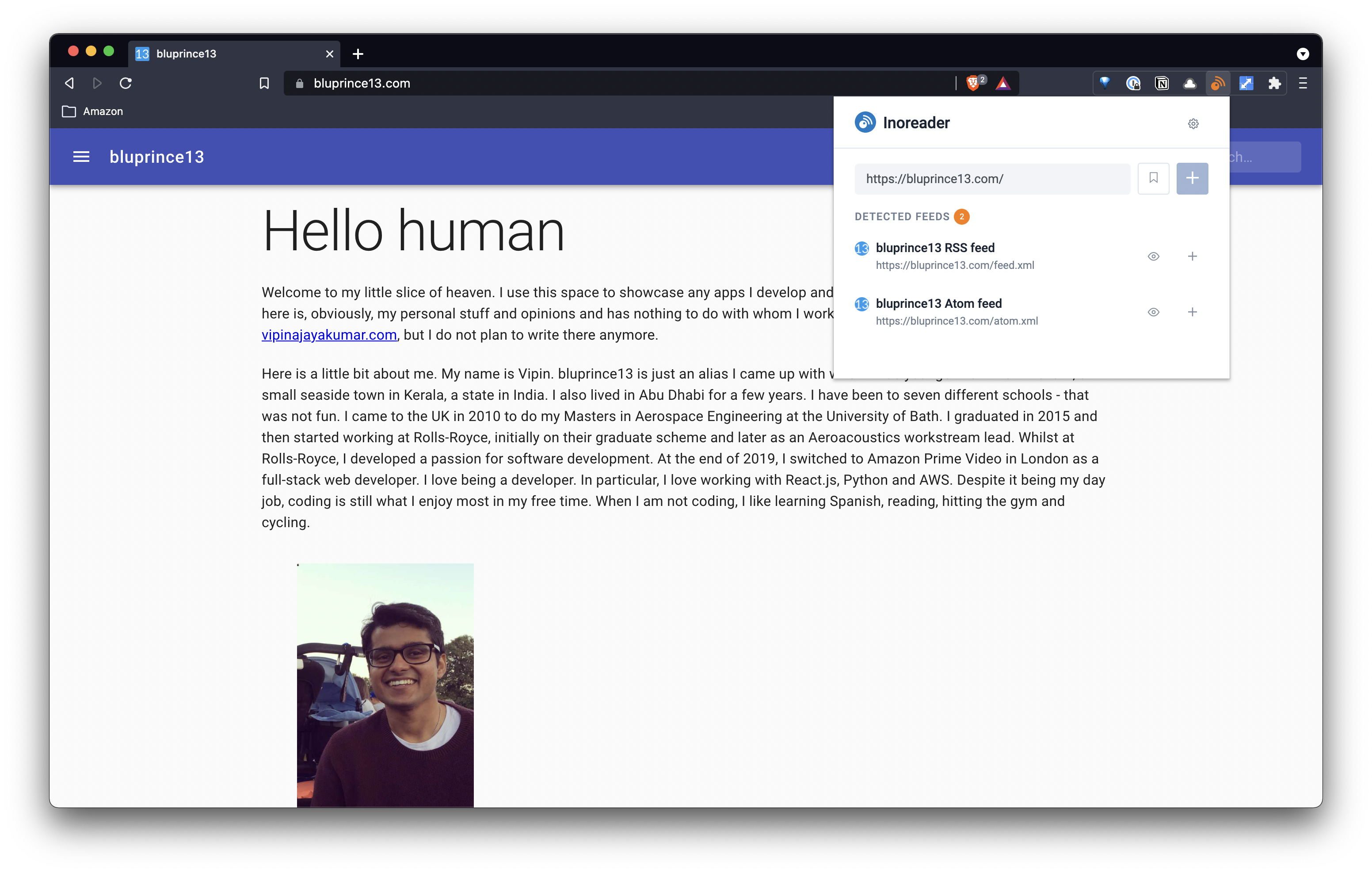
Mac - Reeder - $9.99
Reeder is the most popular RSS reader app for Macs. I tend not to use it too much because I usually read my feeds on my tablet or phone. Reeder is recommended by The Sweet Setup.
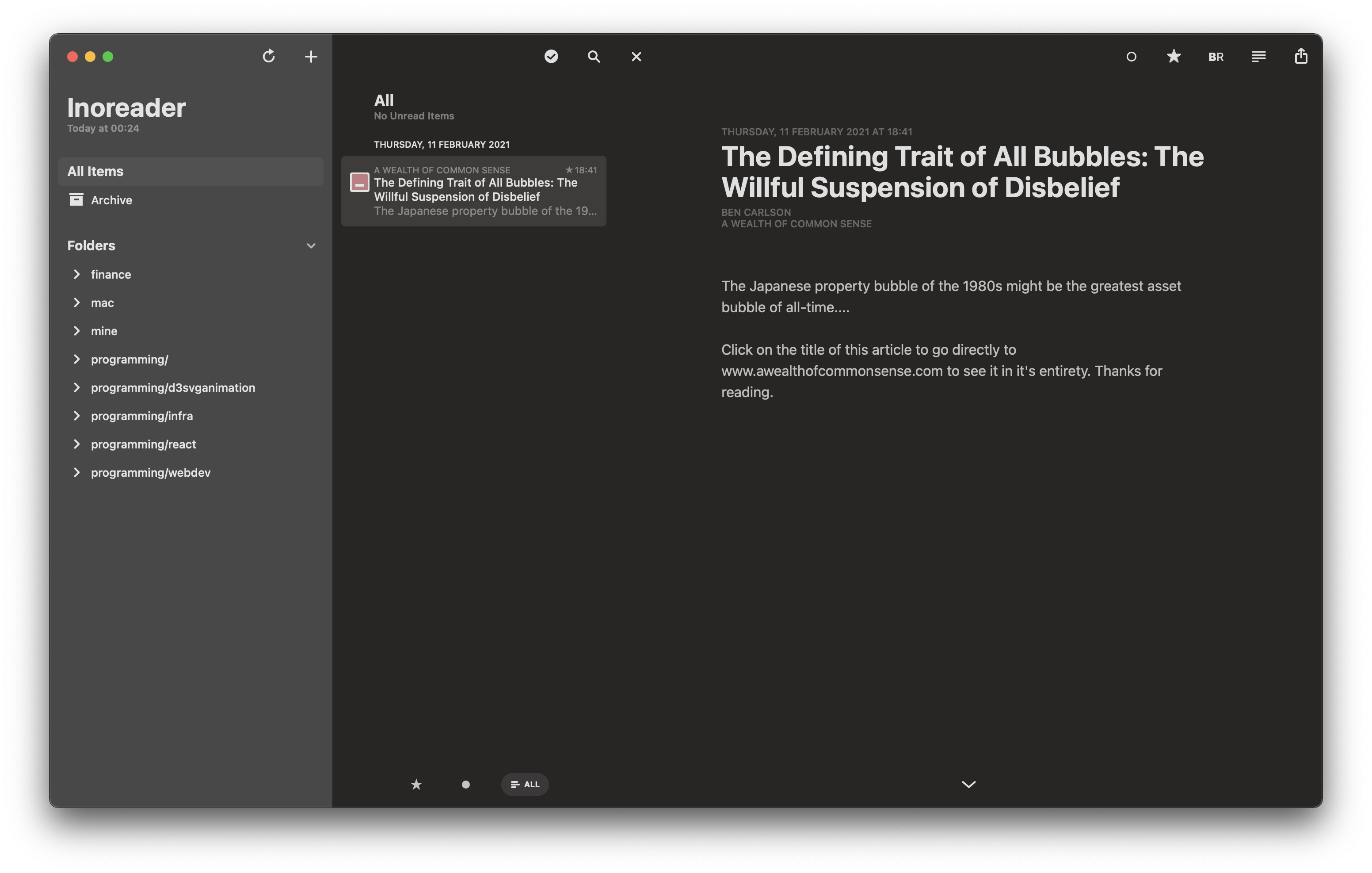
iPhone/iPad - Unread - Free
I can't help but love the UI for Unread. The widget is an excellent way of keeping track of unread articles. The unread articles count motivates me to get my reading done regularly. Typically, I do all of my reading during weekends. It's also easy to unsubscribe from a feed from within the app. I'm pretty quick to unsubscribe from feeds that feel spammy - without this, my unread count would get out of control. Unread is also recommended by The Sweet Setup.
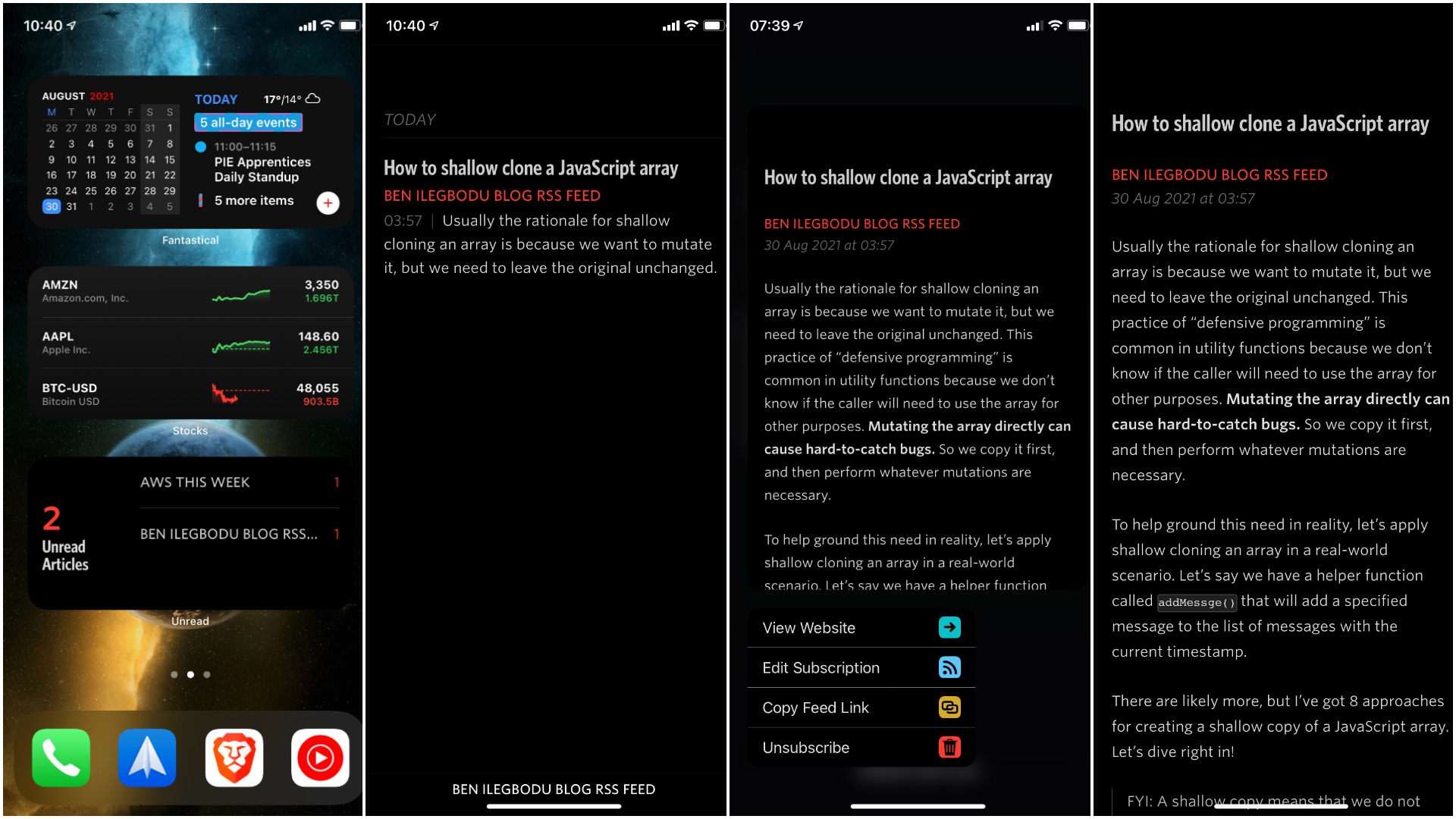
Recommendations for RSS feeds
Feel like giving RSS a try? Here are some recommendations for feeds to subscribe to. I currently have 37 subscriptions, but what I've listed below are just some of my favourites.
If you have any recommendations for RSS feeds to follow, please let me know in the comments below.
Software development
-
Monthly newsletters on
Web development,PythonandMachine learning. See Web Developer Monthly 💻🚀 July 2021 edition for example. -
React status or other weekly newsletters by Cooperpress
-
This guy is a God in the front-end development industry and one of my heroes.
-
Keep up to date with developments in AWS.
Finance
-
Advice about investing, real estate, retirement planning etc., aimed at early retirement. See Ranking The Best Passive Income Investments for example.
Other
-
This is where I get most of my Mac / iPhone / iPad app recommendations.
Conclusion
In general, websites that curate interesting news, e.g., Zero to mastery blog are better value for time than individually subscribing to multiple different websites. Subscribe to websites as and when you feel like it, but remember to unsubscribe immediately if you find any of them spammy or not as interesting as you thought it would be. Your time is precious. I tend to avoid websites with daily updates for this reason. It's just noise.
Don't put all your eggs in one basket. Subscribe to multiple websites and people with different points of view so that you're better informed. However, you don't need to read everything you get in full detail. You should expect only to read the headings and summaries or have a skim through for 80% of the feeds. The aim is to have a general awareness of what's happening, not be an expert in all of it.
RSS isn't overly popular yet because people generally find it easier to use social media. However, as more and more people suffer social media burnout, I think they will turn to RSS or something similar that puts them back in the driver's seat.