
Google Docs, Sheets, and Slides as a Microsoft Office alternative
Recently I was helping my father get up and running with his new Mac. He wanted me to install Microsoft Office apps for him. Rather than pay £59.99 for a Microsoft Office subscription, I set up Google Docs, Sheets, and Slides for him instead. I am not sure how they compare as I don't use any of the tools myself. However, according to Lifewire, the Google apps should be more than enough for the average user.
The Google apps being web apps, it takes a bit of effort to set up offline editing. In this article, I provide setup instructions so that you can easily access and edit your files even when you're offline. These instructions should work for Windows too.
Table of contents
- Prerequisites
- View and open files on your laptop [ref]
- Set up Google Drive files offline access [ref]
Prerequisites
- You have a Google account.
- You have the Chrome browser.
View and open files on your laptop [ref]
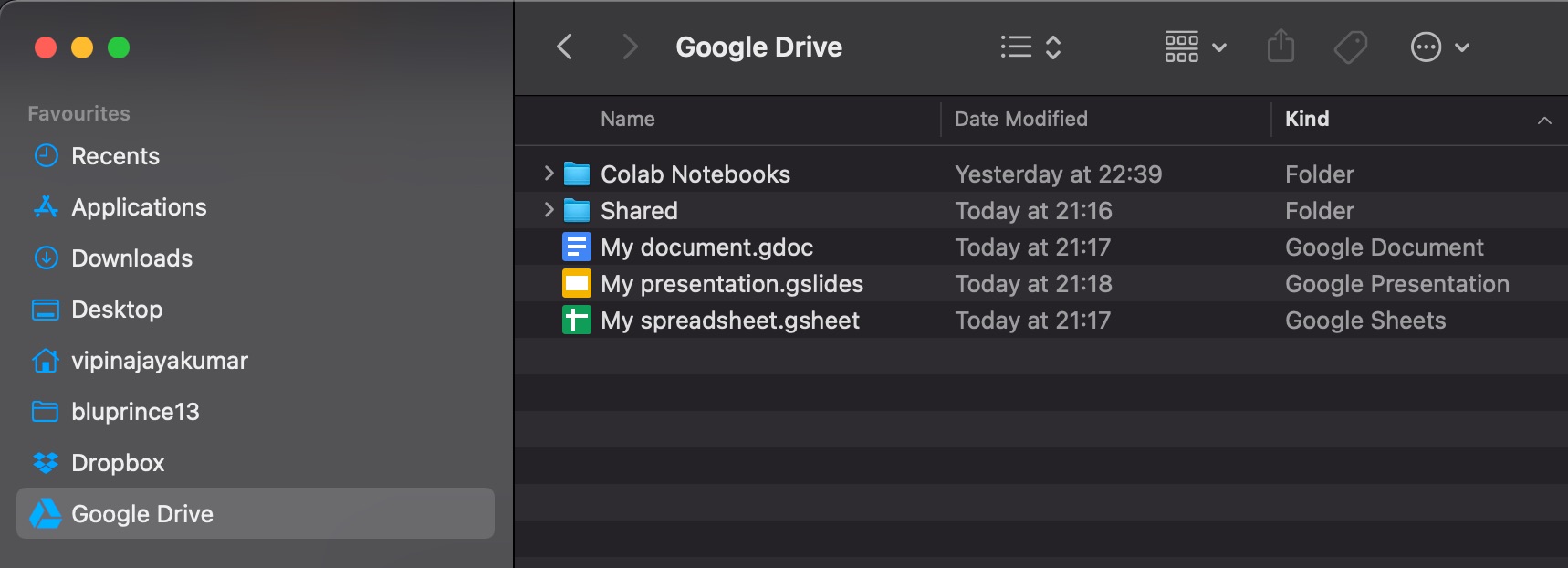
-
Install Backup and Sync app. It creates a
Google Drivefolder in your sidebar, making it easy to access your files. It also allows you to backup folders on your laptop to Google Drive, but you can skip past that unless you want to use that feature too. -
Install Application Launcher For Drive Chrome extension. It allows you to open Google Drive files with
gsheet,gslidesandgdocfile extensions directly in the Chrome browser.
Set up Google Drive files offline access [ref]
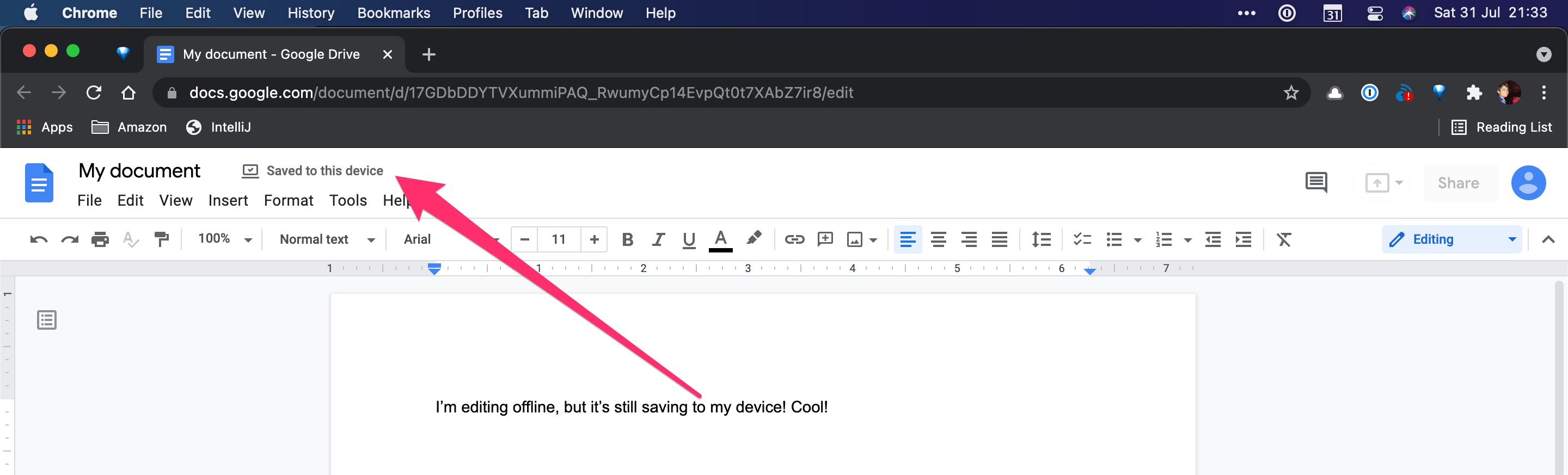
-
Install Google Docs Offline Chrome extension. It allows you to access Google Drive files without connecting to the Internet.
-
Go to drive.google.com/drive/settings. Tick the box next to 'Create, open and edit your recent Google Docs, Sheets and Slides files on this device while offline'.